Running Jekyll in Docker for Windows
I recently formated my computer to install Windows 10 and lost my jekyll installation. Instead of installing jekyll again, I wanted to test how it is to run it from a docker image. As I am new to docker, I wanted to see if I could do everything from the UI, before learning the commands.
Prerequisites
- Have installed Windows 10 Anniversary Update
- Have installed Docker for Windows
- Have installed Kitematic
The first thing you need to do, is to download the jekyll image: jekyll/jekyll
You can do this directly from kitematic. I assigned a fixed port (settings/ports), and pointed my volume (settings/volumes) to my local github repository.
After this it should be able to run, but I got some permission errors:
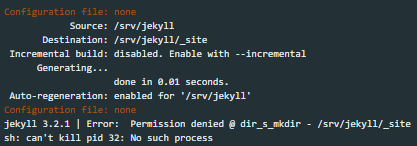
To fix this, you can open the docker settings, go to “shared drives”, then check C and enter your credentials.
After this, my “hello world” jekyll service was running in a linux VM (MobyLinuxVM) on Windows 10.